Top Apps for Mastering Anime Edits Like a Pro


Intro
In the realm of anime editing, the right applications can make all the difference. Whether you are a novice or a seasoned editor, having access to effective tools that cater to your editing style is essential. This guide aims to explore various applications that enhance the process of anime edits. We will examine features, usability, and how these tools meet the diverse needs of enthusiasts.
There is a wide array of applications available today. From mobile tools that allow on-the-go editing to robust desktop software that offers more advanced capabilities, the options are plentiful. Understanding what each application provides can empower editors to create engaging and dynamic edits that resonate with their audience.
By evaluating capabilities, supported formats, and usability, this article will draw a clear picture of the current landscape of anime editing. The goal is to equip readers with the necessary knowledge to select the right app for their projects, whether they are creating simple video montages or sophisticated transformations.
Prolusion to Anime Editing
Anime editing serves as a compelling fusion of creativity and technology. It allows enthusiasts to celebrate their favorite anime moments by creating personalized edits. These edits can range from simple montages featuring memorable scenes to more complex transformations that tell a unique story. Understanding anime editing is not merely about cutting and pasting clips; it is about harnessing the emotional weight of the visuals to create something new and engaging. This art form appeals to a broad audience, from casual fans to dedicated creators, each with unique goals.
The importance of anime editing in this era cannot be overstated. The accessibility of editing apps empowers creators of all levels. It equips them with tools to explore their creativity and share their work widely, particularly through platforms like YouTube and TikTok. Moreover, as the anime community grows globally, the ability to produce high-quality content stands as a key factor in gaining recognition and establishing a foothold among peers.
Understanding Anime Edits
Anime edits are a specific genre of video editing that taps into the rich culture of anime, enabling enthusiasts to manipulate video, audio, and visual effects to enhance storytelling. By blending music with edited clips, creators evoke emotions and elicit nostalgia, capturing the essence of the original content while adding personal flair. These edits often showcase specific themes, such as character development or memorable battles, delivering both entertainment and artistic expression.
In many cases, these edits also incorporate elements from other media, such as music videos or movies, broadening their appeal. This amalgamation allows for unique interpretations and perspectives on existing material. The process involves not just technical skills, but also an understanding of rhythm, pacing, and timing, which are critical for impactful anime edits.
The Role of Technology in Anime Edits
Technology plays an integral role in the evolution of anime editing. Advanced editing software provides tools that were once available only to professional filmmakers. Mobile applications, such as InShot and CapCut, offer user-friendly interfaces while still catering to more complex editing needs. They have democratized the editing process, allowing anyone with a smartphone to produce engaging content.
Moreover, desktop applications like Adobe Premiere Pro and DaVinci Resolve bring powerful editing capabilities to serious editors. They allow for intricate editing techniques, such as color grading and motion graphics, essential for high-quality productions. This rise in technology and accessibility has propelled anime editing to new heights, transforming it into a recognized form of art. As these tools continue to improve, so too does the standard of work that creators can produce in their anime edits.
Essential Features of Editing Apps
The realm of anime editing is as intricate as the animations themselves. Selecting the right editing app is foundational to achieving desired outcomes. Essential features can significantly affect the quality of edits and the user's overall experience. Understanding these features allows users to make informed decisions that align with their specific needs. In this section, we will explore key features that every effective editing app should possess.
User Interface Design
User interface design is a critical factor in any editing app. A well-designed interface enables users, irrespective of their experience level, to navigate the software easily. It should be intuitive, allowing editors to locate tools and features quickly without a steep learning curve. For instance, color-coded buttons and organized menus greatly enhance the user experience.
Moreover, a customizable interface can cater to individual preferences, allowing users to streamline their workflow. Such personalization can significantly reduce editing time, making the overall experience smoother and more efficient. Poorly designed interfaces can lead to frustration and hinder creativity.
Editing Tools and Functions
The editing tools and functions offered by an app are paramount. They determine what users can achieve with their edits. Essential tools include clipping, transitions, and effects. Additionally, advanced options like timeline editing and multi-layer support are critical for more complex projects.
The availability of high-quality audio management tools enhances the overall product as sound plays a vital role in anime. Integration with various media formats also enriches functionality. A good app should also include special effects, filters, and motion graphics, catering to the rich visual culture of anime. Users should ensure that an app’s tools meet their project requirements, whether they are engaged in simple video cuts or intricate animations.
Supported Formats and Compatibility
The range of supported formats and compatibility with different devices is another important consideration when selecting an editing app. Apps should allow importing and exporting files in formats such as MP4, AVI, and GIF, which are common in anime creation. Compatibility with various operating systems, like Windows, macOS, and mobile platforms, is also crucial.
Editors who work across multiple devices benefit from apps that synchronize projects seamlessly. Such compatibility ensures that users can start an edit on one device and finish on another without hassle, preserving work continuity. In a rapidly evolving technological landscape, the adaptability of an app, including its ability to work with upcoming formats, can future-proof the user's efforts.
"Choosing the right app is like selecting the right tools for a craftsman; it directly influences the quality of the final work."
In summary, the essential features of editing apps play a significant role in defining the editing experience. From usability and tools to format compatibility, each aspect contributes to how effectively users can create their anime edits.
Popular Mobile Apps for Anime Edits
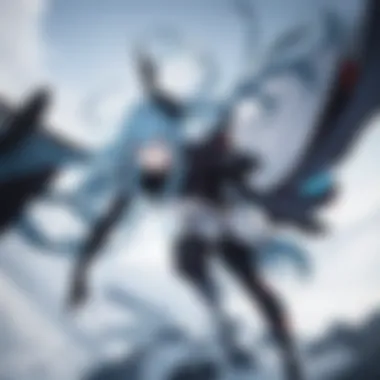

Mobile apps have fundamentally transformed the landscape of anime editing. They offer accessibility and convenience, allowing users to engage in editing tasks anywhere. This section examines several popular mobile applications specifically designed for anime edits, highlighting their features, usability, and benefits.
InShot
InShot is a versatile app that provides users with a wide array of editing tools. Its interface is user-friendly, making it accessible to both newcomers and experienced editors. Users can trim, cut, and merge video clips easily. Additionally, it supports multiple aspect ratios, which is ideal for sharing edits on various social media platforms. The app also offers a rich selection of filters, effects, and music options, allowing users to customize their projects extensively. Consideration of the user base is essential here; InShot appeals to those looking for both simplicity and functional depth.
CapCut
CapCut is increasingly popular among anime editors due to its robust features tailored for mobile experience. The app allows for precise editing with tools such as speed adjustments and keyframe animations. One of CapCut's standout features is the vast library of sound effects and music that enriches edits. It also enables users to add text and stickers, which can enhance storytelling in anime edits. As a result, editors can apply their creativity more freely. The app’s seamless integration with TikTok enhances its relevance in the modern editing landscape.
KineMaster
KineMaster stands out for its powerful editing capabilities on mobile devices. This app offers multiple layers for video, allowing users to overlay graphics and text with ease. KineMaster is known for its precision editing tools and high-quality output, which can be crucial for those wanting professional-like results without a desktop setup. Users can export in various resolutions, including 4K, which is a significant advantage when working with anime content. Its comprehensive tutorial resources are valuable for beginners, making this app approachable yet sophisticated.
Alight Motion
Alight Motion is aimed at those seeking to blend motion graphics with traditional anime edits. The app includes vector graphics support and motion tracking, which is not commonly found in other mobile editing apps. It allows for complex animations and provides tools for color grading, blending modes, and various visual effects. Alight Motion appeals particularly to users who want to expand their creative horizons and explore more dynamic styling in their edits.
Desktop Applications for Dedicated Editing
In the realm of anime editing, desktop applications play a significant role. They provide robust tools and functions that can handle complex tasks more efficiently compared to mobile apps. This section focuses on the strengths of desktop platforms, emphasizing their capabilities, integrations, and user-friendliness. With high-resolution graphics and enhanced processing power, these applications are optimized for serious content creators who seek to push the boundaries of their edits.
Adobe Premiere Pro
Adobe Premiere Pro is a leading player in the editing software market. It offers a wide array of features tailored for professionals, including multi-cam editing, color correction, and extensive audio control. Users can work with various formats seamlessly, making it a versatile option for any anime editing project.
One of its standout characteristics is the integration with other Adobe products, like After Effects and Photoshop. This integration allows users to streamline their workflow. Features such as drag-and-drop functionality for audio and effects are intuitive, catering to both beginners and seasoned editors.
While there is a learning curve, numerous online tutorials help bridge that gap. Creators can explore forums on platforms like Reddit for community support and troubleshooting advice. Adobe Premiere Pro effectively balances complexity and usability.
Final Cut Pro
Final Cut Pro is specifically designed for macOS users. It boasts an impressive user interface that facilitates a smooth editing experience. This software includes powerful features like Magnetic Timeline. This allows editors to work efficiently without losing track of their layers and clips.
In terms of capabilities, Final Cut Pro excels in motion graphics and animation. It includes built-in effects and transitions that are particularly useful for anime editing, emphasizing dynamic visuals. Moreover, its support for 4K and HDR footage ensures high-quality outputs.
While many users praise its capabilities, its price point can be a barrier for some. However, for those who invest time into mastering it, Final Cut Pro can dramatically enhance the overall edit quality.
DaVinci Resolve
DaVinci Resolve is noteworthy for its exceptional color grading features. It combines video editing with advanced color correction, making it ideal for anime edits that often require vivid colors and attention to detail. The platform is also free to use, offering many high-end features without a financial commitment.
Its multi-user collaboration tools allow for a fluid workflow, especially when working with a team. This can be particularly beneficial for ambitious projects where creative input from multiple editors is necessary.
While it offers robust functionalities, users might find its interface less intuitive at first. However, the learning resources available online can ease this process. Forums and communities like Facebook groups can provide support, enriching the user experience as they navigate this powerful tool.
"In the hands of a skilled editor, powerful tools transform mere footage into works of art."
Choosing Between Mobile and Desktop Solutions
The choice between mobile and desktop solutions for anime editing is pivotal for enthusiasts. This decision can greatly influence the editing experience, productivity, and output quality. Each platform offers distinct advantages, which are essential to understand in order to make an informed choice.
Reflecting on User Needs
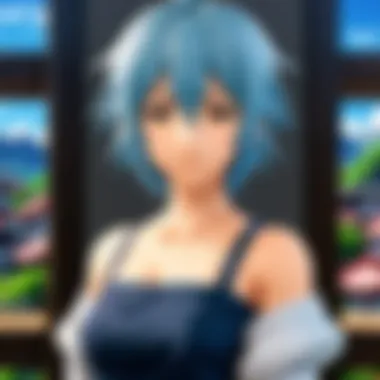

To select the right platform, it is crucial to reflect on individual needs. Mobile applications are often more accessible and portable. They allow users to edit content anywhere, which is ideal for those who seek flexibility in their creative process. For instance, apps like InShot and CapCut are tailored for users who want quick edits on the go.
Desktop applications like Adobe Premiere Pro, on the other hand, tend to provide advanced features catering to more intense editing tasks. This complexity may be desirable for users who require in-depth control over their projects. Factors to consider include:
- Editing Goals: Are you creating quick edits for social media, or do you want to produce complex animations?
- Skill Level: Beginners may find mobile apps more user-friendly, while professionals may prefer the comprehensive tools available on desktops.
- Hardware Accessibility: Consider what devices you own or plan to use. Different platforms have various hardware requirements impacting performance.
Understanding these needs will guide users in choosing the most suitable editing solution.
Assessing Project Complexity
The complexity of the editing project also plays a significant role in this choice. Simpler projects may not necessitate the robust capabilities of desktop software. Mobile apps are sufficient for basic tasks like trimming clips or adding filters. However, more advanced projects, such as those requiring precise editing, multiple layering, or color grading, will benefit from the power that desktop applications offer.
When assessing project complexity, consider the following:
- Number of Edits: Larger projects often need more precise tools, found mostly in desktop software.
- Required Features: Does the editing involve special effects or intricate timelines? Desktop programs typically excel at handling these requirements.
- Timeline Constraints: Sometimes, working on a mobile app means sacrificing speed for quality. Compare how long you can spend on a project across both platforms.
Ultimately, an accurate assessment of project needs ensures that users invest time and effort in the right tools, enhancing their anime editing experience.
Additional Features to Consider
When choosing an app for anime editing, there are several additional features that can greatly enhance the editing experience and overall output quality. These features often complement the basic editing tools and functionality offered by the applications. Understanding these extra functionalities is crucial for enhancing your anime edits and ensuring a smooth workflow.
Collaboration Tools
In a world where many creators work in teams, collaboration tools are essential. These features allow multiple users to work together on a project, sharing edits in real-time. For example, apps that support cloud storage enable team members to access projects from different locations. This is particularly useful for long-distance collaborations.
Not only can you add comments or suggestions, but you can also track changes made by each participant. This provides clarity and eliminates misunderstandings. Software like Adobe Premiere Pro and DaVinci Resolve offer such functionalities, thus fostering a collaborative environment.
Benefits of collaboration tools include:
- Real-time editing to boost productivity.
- Feedback mechanisms that streamline communication.
- Version history to revert to previous edits if necessary.
Tutorials and Community Support
Another decisive factor in choosing an app is the availability of tutorials and community support. For beginners, learning the ropes can be challenging. Comprehensive tutorials help users understand how to use specific features and tools effectively. Regardless of your skill level, having access to learning resources is invaluable.
Many apps include built-in tutorials, while platforms like YouTube also provide vast resources. Moreover, active community forums, such as those found on Reddit and Facebook, allow users to ask questions and share tips. This not only helps in troubleshooting but also encourages creativity through shared ideas.
Consider the following points regarding tutorials and support:
- Accessibility of resources is vital for learning at your own pace.
- Community engagement fosters a supportive atmosphere, especially for newcomers.
- Variety of learning formats, including videos and written guides, accommodates different learning preferences.
"Access to tutorials and community insights often makes the difference between frustration and mastery in editing."
Overall, the additional features like collaboration tools and community support are paramount for any anime editing app. They not only enhance functionality but also foster a productive environment for growth and creativity.
Creative Inspirations and Trends
Creative inspirations play a critical role in the world of anime editing. As technology evolves, the styles and techniques used in edits also change, influenced by various cultural and artistic currents. Understanding these trends can vastly improve an editor's ability to produce compelling and relevant content. Analyzing emerging styles helps in identifying what resonates with the audience, allowing creators to tailor their work accordingly.
Emerging Styles in Anime Edits
Anime edits are not static; they evolve with both technology and audience preferences. Recent years have seen a surge in specific styles, such as rapid cuts, glitch effects, and layered visuals. These styles often reflect a fusion of traditional animation aesthetics with modern digital art techniques. The rise of various editing software enables editors to experiment and push creative boundaries. Emphasis on color grading and dynamic transitions increases engagement and visual appeal.
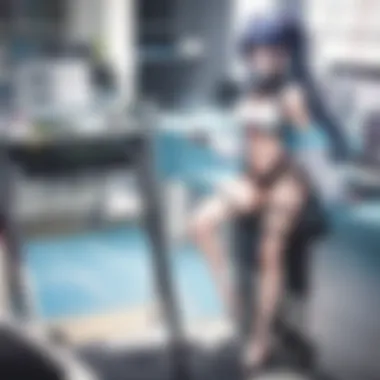

Some popular emerging styles include:
- Cinematic Edits: This style mimics the look of movies, using color grading and slow-motion effects to create dramatic moments.
- Montage Edits: These involve piecing together various clips from anime to create a narrative that may not exist in individual episodes.
- Lyric Edits: This trend integrates song lyrics with visuals, harmonizing the audio and visual elements to tell a story.
These styles not only attract viewers but also inspire other editors. Furthermore, tools in apps such as Adobe Premiere Pro facilitate the creation of these effects.
Influence of Social Media Platforms
Social media is a driving force behind current anime editing trends. Platforms like TikTok, Instagram, and YouTube have become essential for sharing creative work. These networks allow editors to showcase their styles while getting instant feedback from the audience. The viral nature of content promotes rapid trend shifts, making it crucial for editors to stay updated.
The benefits of social media for anime editing include:
- Exposure to a Wider Audience: Creative edits can reach viewers beyond geographic boundaries.
- Engagement with Followers: Editors often integrate viewer comments and suggestions into their future work.
- Access to Tutorials: Many users share tips and techniques on platforms like Reddit, enhancing skills within the community.
Editors must keep an eye on the evolving landscape of social media to remain relevant.
"In the fast-paced world of social media, trends can change overnight. Keeping up can be challenging but rewarding."
Anime editing is constantly influenced by cultural shifts and technological advancements. Understanding emerging styles and the role social media plays in these changes is essential for any dedicated anime editor.
Licensing and Copyright Considerations
In the realm of anime editing, understanding licensing and copyright is not merely an afterthought; it is a foundational element that every editor must grasp. The potential of a finished project can be maximized or severely limited by the legal framework that governs the use of existing materials. Whether using footage from popular series or inspiring snippets from well-known characters, creators must navigate these waters with care.
The significance of being knowledgeable about licensing and copyright extends beyond simply avoiding legal troubles. Recognizing how to fairly use existing content can help shape the way edits are conceived and executed. Embracing fair use, for example, enables a creator to add value to original works, fostering creativity rather than stifling it.
Understanding Fair Use
Fair use is a legal doctrine that allows limited use of copyrighted material without permission from the rights holders. This concept is essential for content creators. It permits actions like parody, commentary, or transformative edits, where the original work is recontextualized or altered significantly.
Many factors determine whether a use qualifies as fair, including the purpose of the use, the nature of the original work, the amount used, and the effect on the market value of the original piece. For anime editors, this means:
- Utilizing short clips or stills for commentary can be considered fair use if it provides insight or reflection.
- Adding unique elements, such as voiceovers or new narratives, may bolster claims of fair use, as these contribute originality.
- It's essential to understand that fair use is not a blanket protection; each situation must be evaluated on its own merits.
A clear understanding of fair use can empower anime editors to create engaging content while respecting original works.
Navigating Copyright Laws
Copyright laws vary by country, but they generally serve to protect the rights of creators. For anime content creators, this means understanding whom to ask for permission or how to credit proper sources. Here are some considerations:
- Research Original Creators: Knowing who holds the rights to a work can help editors seek necessary permissions. This may include studios, distributors, or individual creators.
- Obtain Licenses When Needed: In cases where fair use does not apply, it is crucial to obtain licenses. This could involve fees or fulfilling certain conditions set by the rights holder.
- Respect Terms of Service on Platforms: When sharing edits on platforms like Reddit or Facebook, creators must abide by the specific terms relating to copyrighted materials.
Navigating these intricacies is daunting for many editors, yet ignoring them could lead to unwanted consequences.
"The digital age has complicated copyright laws, but being informed is the first step towards responsible creative expression."
Ending
The conclusion serves as a pivotal element in this article, summarizing the crucial points discussed throughout. It synthesizes the importance of selecting the right tools for anime editing, which can significantly affect the quality and efficiency of the editing process. It also affirms the diversity of available applications, catering to different skill levels and project needs.
Effective anime editing applications enhance creativity and streamline workflows. Understanding the features, usability, and compatibility of these tools is vital for anyone looking to produce high-quality content. Readers should now appreciate how both mobile and desktop applications serve distinct purposes, depending on their individual preferences and technical requirements.
Summarizing Key Points
- Diverse Applications: The article has explored various mobile and desktop applications, such as InShot, CapCut, Adobe Premiere Pro, and others. Each of these tools brings unique functionalities to the table, addressing specific needs of anime editors.
- Essential Features: Key features like user interface design, compatibility with multiple formats, and robust editing tools were examined. This understanding helps users make informed choices based on their editing goals.
- Considerations for Users: The importance of user needs and project complexity highlighted that whether one chooses a mobile app or a desktop program, the decision should align with their capabilities and specific requirements.
Looking Ahead: Future of Anime Editing
The future of anime editing appears bright and filled with potential. Emerging technologies, such as AI-driven editing tools, are likely to change the landscape. These advancements may automate mundane tasks, enabling editors to focus on their creative vision without getting bogged down by technical details.
Moreover, social media platforms continue to influence content creation trends. As more anime enthusiasts share their edits online, the demand for versatile and powerful editing apps will only grow. The development of collaboration tools can also enhance community engagement, encouraging shared projects and learning.







